But there is a relatively simple way to protect your data. Backup. You make a duplicate copy of the document and physically store it on a separate, writable medium. Many people store duplicates on the same drive, but this is only a logical division (physically it is one device, but the computer treats it as if it were two), although all BFUs (BFU=Basic Franta User in IT slang) may think so, files are not protected in any way.
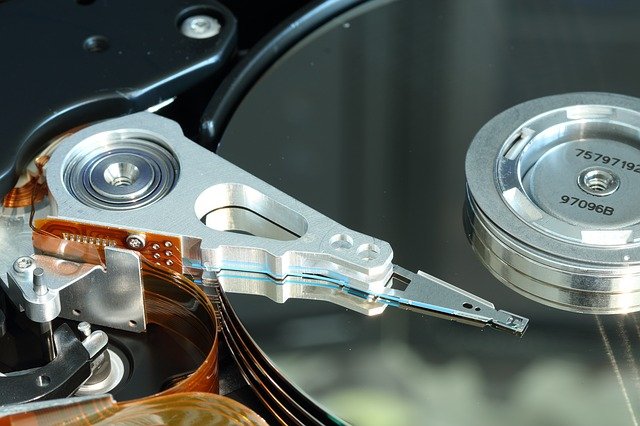
But where should they be backed up? There are several simple methods that are affordable and feasible for everyone. Here are a few of them.
1) Hard Disk – Today, every computer may have more than one hard disk. Therefore, if a computer has two or more hard disks, it is sometimes no problem to completely copy everything to the second drive. In the unlikely event that one of the hard drives should fail, all of your data will remain.
2) RAID – This is the use of a special service that divides and stores data on multiple disks. If one of them breaks, the missing part can be calculated and recovered from the other two.
3) External Disks – This is probably the safest way to store data. It is a writable media that you plug in like a flash drive, copy the contents, unplug it, and hide it in a closet. Since nothing is connected to it except when writing information to it, it cannot be destroyed by network surges, etc.
4) Cloud storage – servers at large companies where images and other data are stored on the Internet. It can be accessed from anywhere on the Internet. Cloud services tend to be capacity-limited, with only about 15 GB of space available for free, and additional space available for an additional fee. However, this is not always the case. For example, Google\’s “fotosgoogle” storage allows users to store an unlimited amount and size of images, and to save them in real time directly from a cell phone or tablet while shooting
.

If you want to protect your device\’s valuable content from accidental loss, consider one of these options.